International Dogfighting League
Welcome to the International Dogfighting League site.
We are sometimes refered to as the IDFL, IDL, or DFL.
This is a quick guide explaining the steps you need to go through to sign up for the forum and also participate in the competitions here.
Forum
To get to the forum from the International Dogfighting League's home page, click on the link below the flash movie.
Joining the Forum
As with most forums, you need to sign up before you can post in it. Follow the screens and enter the required information. You will be sent an email to confirm your contact details. Click on the link in that email to activate your account.
After you have activated your account, you will need to request membership into the FALCON Usergroup.
Join the FALCON Usergroup
Below are two pictures that explain the four (4) steps you need to do to request the membership.
1) Click on the Usergroups link,
2) Select FALCON from the dropdown list,
3) Click the View Information
button,
(The screen will move to the next page.)
4) Click the Join button.
After you perform these four steps the group moderator will be notified by email. When the moderator approves your request, you will receive an email informing you that you are a member and you will now be able to post in the forum.
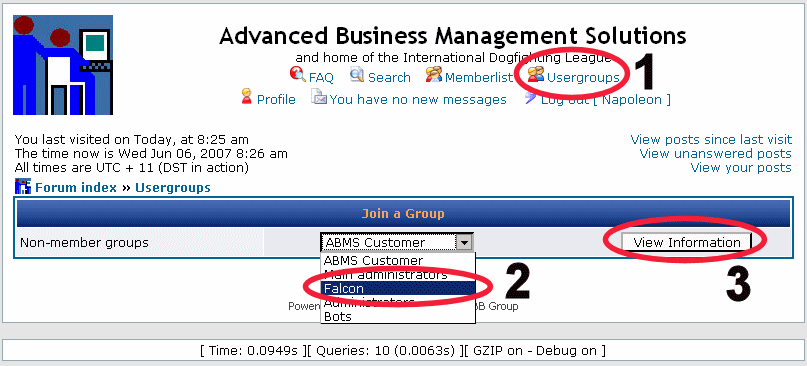

Navigating the Forum
The forum is organised similar to Windows Explorer with sub-forums. When you log into the forum, you will see the following areas:

Falcon Competitions is where the IDFL Community is located. The other two forum areas are for technical support and feedback on products ABMS has released that relate to the Falcon Community. When you click on the Falcon Competitions link, you will see the following structure:
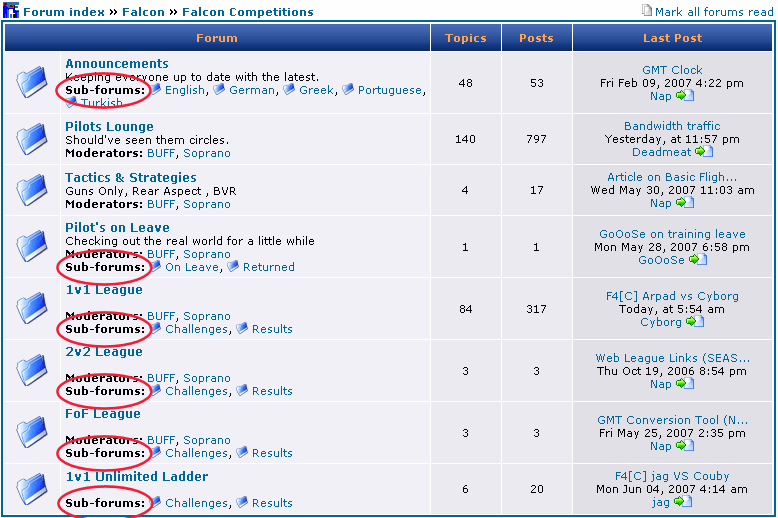
Notice that the announcements forum has a number of sub-forms where certain announcements are translated into foreign languages.
You will see that each of the competitions (1v1, 2v2, FoF, and Unlimited) have sub-forums where you can see the challenges being organised and results recorded in seperate sub-forums.
Important information for competitors is located in 'stickies' throughout the relevant sub-forums (including the Pilots Lounge) and the announcements forum. This information includes links to the League Ladder, Current Falcon Allied Force Patch required, Competition Rules, Teamspeak Server information, etc.
League Ladder
The Web League is a program the IDFL uses to register players and their matches, record results and keep statistics. The most common screen you will see is the page showing the rankings and statistics.
Access to the Web League by guests to the IDFL site and the general public is limited to the standings page.
Competitors
You must be logged into the forum (that means you have to sign up) in order to be able to use some of the Web League functions!
If you are NOT logged into the forum and:
1) You try to view the standings page, you will be redirected to the public_standings page, which shows the ladder but has no menu and no links in it (this is what guests and visitors to the site see).
2) You try to navigate directly to one of the other Web League functions (eg. 'edit profile'), you will be shown a small message telling you that you need to log into the forum first.
Showing below is a picture of the 1v1 Ladder (F4AF Season 3) Standings page (portion there of) when you are logged into the forum. Notice you can see the menu links near the top of the page (Not visible to guests and visitors).

Joining the League Ladder
After you join the forum, if you would like to compete in one of the IDFL's Leagues, use the links in this thread (Web League section). Use the JOIN menu option to sign up. Enter the required information (you must include a Nickname, password and EMAIL as a mimimum). If you are joining on behalf of a team (eg. 2v2 and FoF) enter the contact details for the Team Captain. After you complete the JOIN page, notify an IDFL Admin so they can approve your entry into that competition.
Competition Rules
At present, we only have the 1v1 Rules published. You can read the rules here: 1v1 Dogfight League Rules. The NEWS page of the 1v1 League gives a summary (including important dates) of the competition format. Each competitor should be familiar with the rules as well as the NEWS.
Secure Falcon
In the IDFL, we use Secure Falcon (SF) as an electronic referee to ensure everyone's F4AF install is setup to the IDFL's requirements and the playing field is level. Therefore you have SF in order to compete. Please contact Napoleon BlownApart (Nap) in the forum for information about how to get it and how to install/run it.